Google Keyword Planner is a powerful tool used by digital marketers and website owners to identify relevant keywords that can be used in search engine optimization. It helps to identify the best keywords to target for a particular website or business. It can also be used to compare and analyze the competition for a particular keyword.
Additionally, it provides detailed information about the search volume, competition level, and suggested bids for each keyword. This allows users to quickly create a keyword strategy to optimize their website or campaigns. Google Keyword Planner is one of the most important tools available to help search engine marketers maximize the effectiveness of their campaigns.
In this blog, we will discuss the features and benefits of using Google Keyword Planner and how it can help you to get the most out of your online campaigns.
What is Google Keyword Planner?
Google Keyword Planner is a free tool provided by Google to help businesses and marketers create effective AdWords campaigns. It provides insight into the number of monthly searches for keywords, as well as related keywords and phrases that people use when searching for information online. It also gives insights into the competition and cost of each keyword or phrase.
This data can be used to create effective AdWords campaigns that target specific audiences and generate the most clicks. Google Keyword Planner is a great tool for businesses and marketers to use when creating AdWords campaigns, as it provides valuable insights and data to help them create the most effective campaigns.
What is keyword research?
Keyword research is the process of discovering which words and phrases people are using to search for products, services, or information on the internet. It is an important part of SEO (Search Engine Optimization) and SEM (Search Engine Marketing).
Through keyword research, businesses can understand what their customers are looking for and what words and phrases they are using to find it. This helps them create content and optimize websites to target these keywords and ensure that their website is seen by the right people.
Additionally, keyword research can help businesses to understand their competition and create strategies to gain a competitive edge.
How to Use Google Keyword Planner
Using the tool is easy. First, you need to create an account with Google Adwords and log in to the Keyword Planner. Next, enter the product, service, or topic you want to find keywords for. Then, you can select from a range of options, such as keyword groups, keyword research, or keyword suggestions. Once you have made your selections, Google Keyword Planner Tool will generate a list of suggested keywords and related metrics.
Benefits of Using Google Keyword Planner
Google Keyword Planner is a great tool for optimizing your online campaigns. It can help you to identify the most relevant and successful keywords for your project, and it provides useful metrics such as monthly searches and competition levels, allowing you to easily compare different keywords and select the best ones. Additionally, it can help you to research and analyze your target audience, helping you to create an effective and successful online campaign.
1. Get Accurate Search Volume Data: Google Keyword Planner gives you accurate and reliable search volume data for the keywords you are interested in. This data is useful for understanding the popularity of a particular keyword and helps you to choose the best keywords for your website.
2. Understand Your Competitors: Google Keyword Planner also helps you to understand what your competitors are doing in terms of keyword research. You can see what keywords they are targeting, and then you can use this information to focus your keyword strategy.
3. Find New Keywords: Google Keyword Planner is a great tool for discovering new keywords that you may not have thought of. It can help you to come up with new ideas for content or product pages, or to find new search phrases that are relevant to the topic you are targeting.
4. Get Long-Tail Keywords: Long-tail keywords are more targeted and often have less competition, making them easier to rank for in search engine results. Google Keyword Planner can help you to find the best Long Tail keywords for your website.
5. Optimize Your Ad Campaigns: Google Keyword Planner can help you to optimize your AdWords campaigns by helping you to understand the search volume and competition for specific keywords. This will enable you to choose the best keywords for your ads and get the most out of your budget.
Use Google Keyword Planner for SEO
To use the tool, you will need to have a Google Ads account. Once you have signed in, you can start typing in keywords related to your business, products, or services. The planner will then provide you with a list of related keywords and data such as search volume, competition level, and cost-per-click.
This data can help you to determine which keywords are the most valuable and effective for your website or other campaigns. You can also use the keyword planner to get ideas for new keywords to target.
Create an account to use Google Keyword planner
Creating an account with Google Keyword Planner is a fairly straightforward process. All you have to do is create an account with Google Ads, the advertising platform from Google. Once you have created an account, you will be able to access the Keyword Planner.
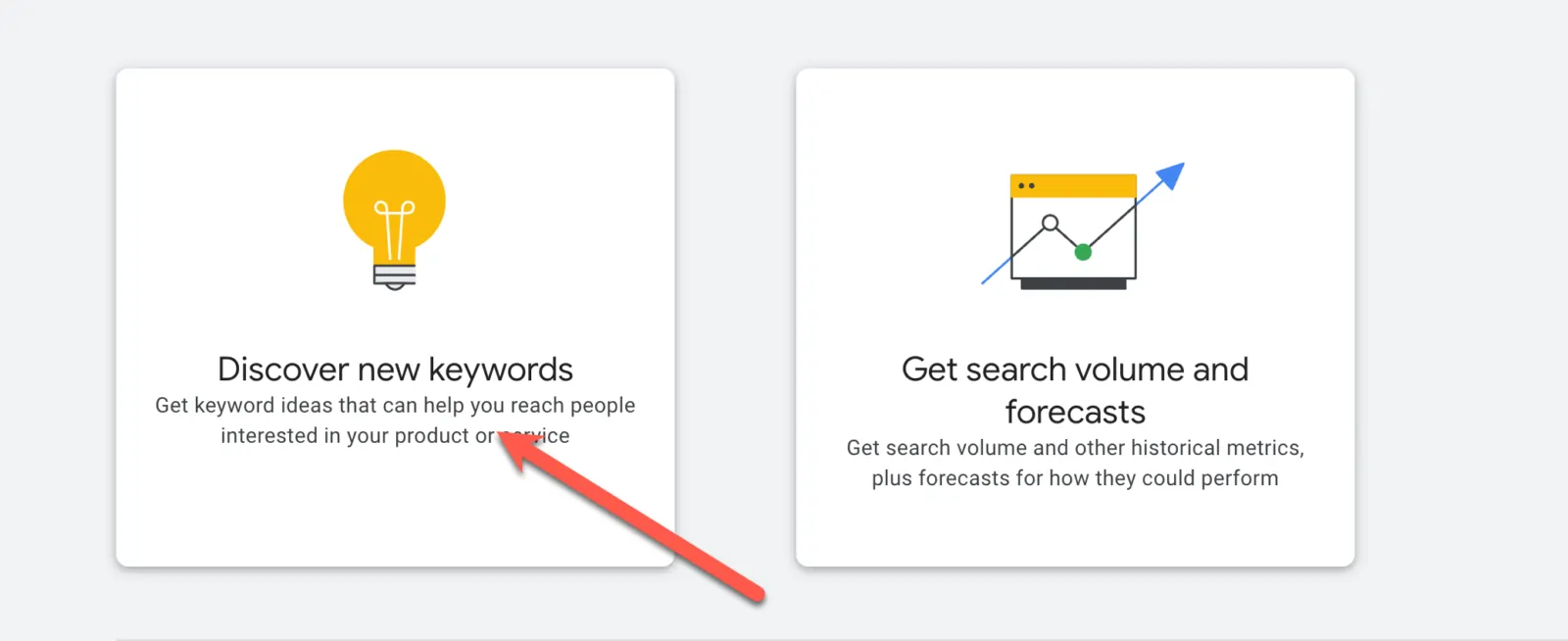
Discovering New Keywords
Google Keyword Planner Tool will help you find related search terms as you compile a list of potential campaign keywords. If you are at a loss as to where to begin in terms of locating appropriate keywords for your pages, this is a fantastic place to start.
You may use Keyword Planner to find relevant keywords by entering broader search terms like “men’s t-shirts” or “t-shirts for guys,” and the tool will provide information about those terms and a list of similar ones.
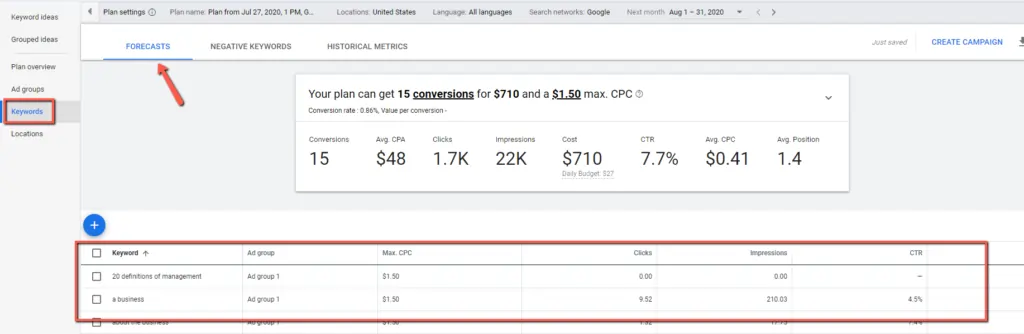
See Average Monthly Searches
See Average Monthly Searches in Google Keyword Planner is a useful tool for online marketers and SEO professionals. It provides insight into the average number of times a keyword or phrase is searched for each month. This allows marketers to identify keyword trends and also determine the best keywords to target for their campaigns. This data can be used to refine strategies and adjust campaigns to ensure the best possible results.
Additionally, the tool provides additional information such as the competition level, estimated bid prices, and suggested ad group ideas. With this data, marketers can make informed decisions and create successful campaigns.
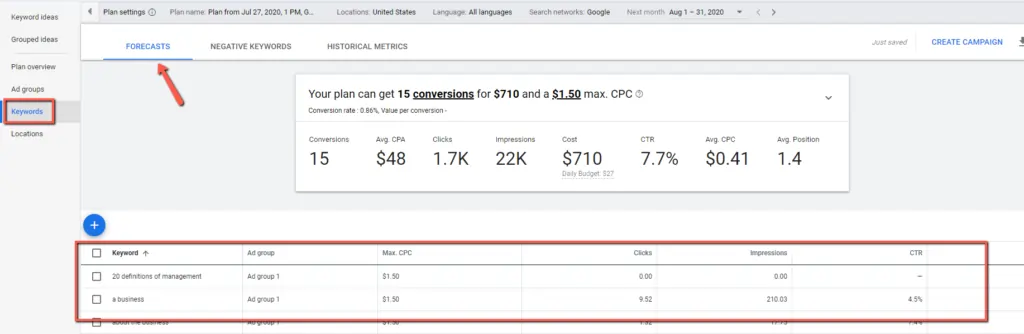
Creating New Campaigns
When you create a new campaign in Google Keyword Planner, you’ll first need to enter the name of the campaign. This helps you to keep track of different campaigns and manage them more effectively.
Next, you’ll need to add a budget. This is the amount of money you plan to spend on the campaign. You’ll need to determine a budget that is realistic and achievable. You want to make sure that you are not spending too much or too little on each campaign.
Once you have added a budget, you’ll need to select the keywords you want to use in your campaign. You can do this by using the keyword research tool in Google Keyword Planner. This will give you a list of keywords that are relevant to your business and their estimated monthly search volumes. You can then choose the ones that you want to target.
After selecting the keywords, you’ll need to create ad groups for each keyword. An ad group is a group of ads that are related to a particular keyword. You’ll need to create a unique ad group for each keyword so that you can track the performance of each keyword more effectively.
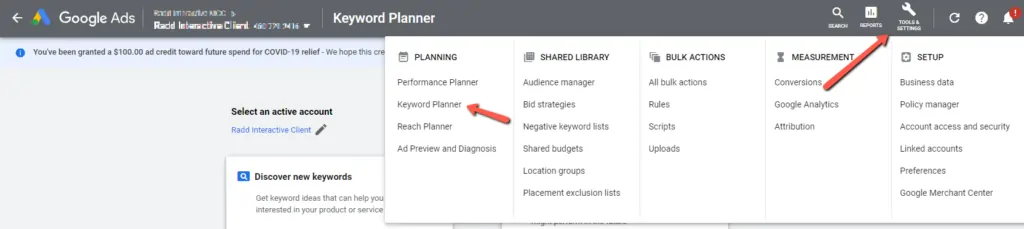
Finally, you’ll need to create ads for each ad group. You can create text ads, image ads, and video ads. Additionally, you can also create retargeting ads that will target users who have already visited your website.
Creating campaigns in Google Keyword Planner can be a great way to increase your website’s visibility in search engines. By researching relevant keywords and creating targeted campaigns, you can reach more potential customers and increase your website’s traffic.
